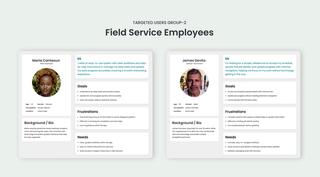Project Details
Design for FSM/CRM Home Services SaaS Application
Dispatch is field service management (FSM) and customer relationship management (CRM) software targeted towards business owners in the home services sector (junk removal, moving companies, power washers, house cleaners, hvac, plumbers etc...). It allows to manage home service business by scheduling jobs, dispatching field technicians (employees) to jobs, invoicing customers, sending estimates, collecting payments, managing inventory, running reports, messaging team and customers, etc…The existing FSMs / CRMs pose usability challenges, especially for individuals attempting to launch a home services business, who may not be tech-savvy. Moreover, the cost of these FSMs solutions is prohibitive for many in this demographic. Dispatch should be their number one solution with easy to follow interface (comparable to this of apple products) and low cost budgeting.
Navbar and sidebar icons have been sourced from Flaticon https://www.flaticon.com/
Client
DispatchScope
Field service management (FSM) / customer relationship management (CRM) software design targeted towards business owners in the home services sectorTools